Product
Automated calls
Software product which automates call center together with Virtual PBX services:
- – calls automation
- – order confirmation
- – quality control
- – customer identification
- – customer base update
- – debt collection
from €19.99/month
Automated call to automate
outgoing calls and conversations
Transactional automated calls
Transactional automated calling is used when you need to contact the customer in real time by phone, ask questions and get feedback.
Usually an information system serves as an automation center, such as CRM, ERP, Billing, online services, when there is a need to communicate with the customer.
In order to achieve the desired result, you must create a task for dialogue Automated calling. The script is executed automatically when the API receives real-time data about the called party and dialog parameters.
So during the dialogue, the robotic voice can address the customer by name, repeat the amount owed, order or application number, and return the responses received to an external source.
The script can also provide a connection between the costumer and the service provider.
Bulk automated calls
You can use Bulk automated calls to make automatic calls using the contacts and dialog file.
For example, to initiate cold calls, collect feedback, conduct surveys, inform customers, and so on.
The contact list can be uploaded from a file for automated calls in your MyKOMPaaS account.
The task has a scenario set up - a call processing scheme by automated calls.
The parameters of the automated calls and the criteria for fulfilling it by contact are selected.
The task execution time and call scheduling time are determined.
The results of the automated calls are generated in the form of a report.
Speech-to-text/Text-to-speech for incoming calls
Speech-to-text/Text-to-speech for incoming calls provides the customer, who contacts the company by phone, with all necessary information.
If the company transmits the information through its own information systems: CRM, ERP, etc., the API transmits the data in a dialog format, so it is possible to partially or even fully automate the customer service handling incoming calls.
Employees do not have to waste their time to find answers to basic questions in information systems.
All you have to do is create a script in your MyKOMPaaS account for automatic notification, which can be done without any programming knowledge.
How it works?
Automated calls handling
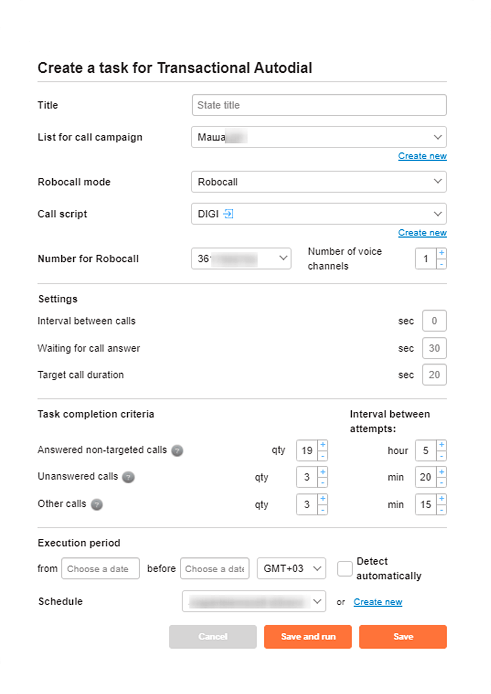
- The optimal time interval between automated calls helps you reach your goal and maintain customer loyalty
- Choose a schedule for automated calls. For example, 11:00 to 18:00 on weekdays or 15:00 to 18:00 on Thursdays
- To avoid customer dissatisfaction, set an appropriate call reception time for long calls, such as 30 seconds
- How many unsuccessful contacts (busy, no answer, no connection) should appear on a contact phone number in order to stop calling
- How many failed call attempts should occur to stop further calling attempts (non-targeted calls)
- Duration of the call considered successful (targeted calls)
Online calculator for calculating the quantity of lines in order to call the required number of contacts in a given time
Why should you connect to PBX KOMPaaS?
We are constantly developing new and additional services
to make your business communications simple, convenient and effective!
Answers to your questions
