
- Data collection in CRM
Gather information to transfer to CRM or other business applications
- Call classification and routing
Classify and route calls based on the dialogue with the client.
- Information in response to inquiries
Provide personalized information in response to customer inquiries
What makes the Voice Robot for processing incoming calls unique?
The voice robot for incoming calls is designed to automate customer requests: answering calls, distributing them, and responding to open questions.
Thanks to integration with CRM, voice robots can carry on conversations using individual customer data. Handling or canceling deliveries, scheduling appointments, providing information about outstanding payments – handle typical incoming requests using the voice robot.
Buy now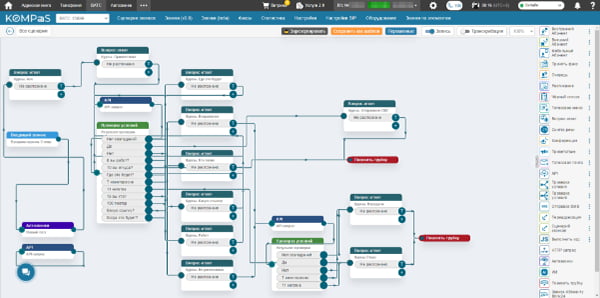
What tasks does the Voice Robot solve?
Reduce customer support costs by up to 30%
Voice robots can serve as the first line of support, inform about marketing activities, remind about overdue payments, schedule appointments, and cancel or reschedule them.
Handling calls using the voice robot is 2-3 times cheaper on average than using a call center employee.
Answer calls instantly and improve service quality
Long wait times in the queue are one of the factors of customer dissatisfaction, negatively affecting the company's image and customer loyalty. The voice robot picks up the call within 1 second and conducts the conversation with impeccable politeness.
The voice robot will reduce the load on the first line of support and, if necessary, transfer the call to an operator. Managers can focus on complex situations and resolve them faster and more efficiently.
Increase the efficiency of your call center and never miss calls
With the Voice Robot, customers will more often solve their problems in a single call, receiving responses to standard inquiries at any time, even on weekends. Unlike managers, the voice robot can handle as many conversations as the number of channels connected to the phone number.
By adding new channels with just a few clicks, you can increase the capacity of the Voice Robot without needing to hire additional staff.
Advantages of the robotic solution
- Sending emails and SMS during the conversation
Instantly send order confirmations or invoices
- Call recording and transcription for monitoring conversations
Analyze interactions and improve service quality
- Flexible call routing schedule
Direct calls to different routes depending on the time of day and the day of the week
- Speech synthesis and recognition with question-and-answer functionality
Handle standard inquiries without support operators
- Improving customer service and sales efficiency
Focus specialists on solving complex issues
- CRM integration for meaningful conversations
Provide personalized information in real-time
How does the Voice Robot for processing incoming calls work?
The customer calls the company
The voice robot identifies the customer using CRM integration or other business applications
The voice robot transcribes the dialogue with the customer and accurately recognizes the topic of the inquiry using a neural network combined with an intent system
The customer has a full conversation with the robot or requests to be connected to an operator if needed
The collected data is automatically transferred to the company’s business applications
How to start using the Voice Robot?
The Voice Robot solution for automating incoming requests is based on a Virtual PBX and combines a multi-channel phone number, speech-to-text/text-to-speech technology (STT/TTS), CRM system integration, and additional features like call recording.
To start using the solution, create a scenario for processing incoming calls in KOMPaaS.tech user account.
Buy nowUtilize all the capabilities of modern telephony for business
The robot will enter the collected information into the CRM system, move deals through stages, and create follow-up tasks
The robot understands spoken requests and responds to customer questions
Call a contact database of any size in the shortest time possible
Set up a call task according to your business needs
For the Automated Calls service
Send important information or offers directly during the conversation
Frequently bought with this product
Virtual PBX
Set up call scenarios and queues, record, transcribe, and analyze calls, manage communication costs, automatically route calls to the right managers, and much more.
Use basic features for free and activate additional features such as a Smart IVR Menu, Prompter, Virtual Fax, Operator Evaluation, and Auto Callback for missed calls.
Reduce wait times and improve the customer experience.
Learn moreChatbot
Instantly respond to customer inquiries with an AI-powered chatbot that processes requests 24/7/365.
Integrate the chatbot with messengers and website widgets for seamless communication at all stages of interaction.
Create conversation scenarios without coding in a user-friendly interface.
Delegate up to 80% of standard inquiries to the chatbot so that the support team can focus on more complex requests.
Learn moreAI Contact Center
A unified interface for all text dialogues in website widgets, messengers, social media, and transcribed calls.
Evaluate and analyze conversations using speech analytics.
Learn more
Answers to your questions
